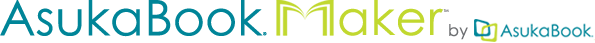
Version Updates
UPDATE 05/30/23 - VERSION 2.23.1.0 (macOS 13 (Ventura), macOS 12 (Monterey), 11 (Big Sur))
Errors fixed and changes/additions made:
- Fixed Automatic Version Update Notice
UPDATE 05/08/23 - VERSION 2.23.0.1 (macOS 13 (Ventura), macOS 12 (Monterey), 11 (Big Sur))
Errors fixed and changes/additions made:
- Now Compatible with Apple Silicon processor (M1, M2)
- Updated UI
- Added vellum overlay feature on Crystal series.
- Removed discontinued products.
UPDATE 02/08/22 - VERSION 2.20.1 (macOS 12 (Monterey), 11 (Big Sur), 10.15 (Catalina))
Errors fixed and changes/additions made:
- Now Compatible with MAC OS Monterey
- Updated User Interface
UPDATE 12/16/19 - VERSION 2.17.1.0 (MAC OS X 10.12 OR HIGHER)
Errors fixed and changes/additions made:
- Fixed text input error.
- Fixed display error.
UPDATE 04/22/20 - VERSION 2.18.0.4 (macOS X 10.12 to macOS 11)
Errors fixed and changes/additions made:
- Shorten loading time.
- Improved user interface display.
- Improved Proof System sync interface.
- Fixed text input error.
- App now signed with certificate issued by Apple for end user security.
UPDATE 12/16/19 - VERSION 2.17.1.0 (MAC OS X 10.12 OR HIGHER)
Errors fixed and changes/additions made:
- Fixed text input error
- Fixed display error
UPDATE 07/31/19 - VERSION 2.17.0.2 (MAC OS X 10.12 OR HIGHER)
Errors fixed and changes/additions made:
- Removed Cosmopolitan from product list - Now Discontinued.
- Removed NeoClassic Slide-In Case from product list - Now Discontinued.
- Fixed 1-Point Keyline error after export.
- Fixed JPEG image error.
- Updated application labels.
UPDATE 10/29/18 - VERSION 2.15.1.0 (MAC OS X 10.10 OR HIGHER)
Errors fixed and changes/additions made:
- Added macOS Mojave compatibility.
UPDATE 7/24/18 - VERSION 2.15.0.5 (MAC OS X 10.10 OR HIGHER)
Errors fixed and changes/additions made:
- Added new products.
- Added new "Multi-file" save format.
- Added new backgrounds.
- Modified template folder name.
UPDATE 3/5/18 - VERSION 2.14.1.0 (MAC OS X 10.10 OR HIGHER)
Errors fixed and changes/additions made:
- Improved performance.
UPDATE 12/18/17 - VERSION 2.13.4.0 (MAC OS X 10.10 OR HIGHER)
Errors fixed and changes/additions made:
- Fixed software crashing issue upon opening files that had sloppy borders used in the design.
- Fixed software crashing issue of when sloppy borders were applied applied to a design.
UPDATE 11/29/17 - VERSION 2.13.3.1 (MAC OS X 10.10 OR HIGHER)
Errors fixed and changes/additions made:
- Compatible with Mac OS X (High Sierra)
- Improved alert message on text display.
- Fixed minor bugs.
UPDATE 8/29/17 - VERSION 2.13.2.0 (MAC OS X 10.10 OR HIGHER)
Errors fixed and changes/additions made:
- Added Touch Bar compatibility.
- Improved text display.
- Updated file save process and options.
- Updated ABM file icons.
VERSION 2.13.0.2 (MAC OS X 10.9) - UPDATE ASUKABOOK MAKER TO THIS VERSION
Errors fixed and changes/additions made:
- Updated file save process and options.
- Updated ABM file icons.
- No future updates available.
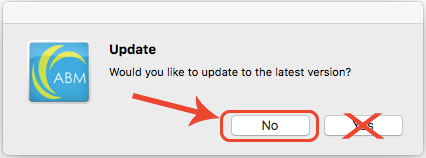
UPDATE 3/15/17 - VERSION 2.12.0.7
Errors fixed and changes/additions made:
- New page template feature enabling user to save each page design as a design template including background, illustrations, sloppy borders, text and images.
- Added image link function which can assist users to re-link missing images which may be caused by renaming or moving to another folder.
- Added arrow buttons to scroll through the pages.
- Added equal vertical and horizontal spacing to the tools menu.
- Added ability to undo/redo palced guides.
- Added full screen feature for thumbnails by clicking the tab key and then using +/- to zoom in/out and >/< to go scroll through thumbnails.
UPDATE 10/31/2016 - VERSION 2.11.1.0
Errors fixed and changes/additions made:
- Added compatability with the latest operating system, macOS Sierra (version 10.12).
UPDATE 7/25/2016 - VERSION 2.11.0.2
Errors fixed and changes/additions made:
- Added new products and Gallery Box.
- Updated toolbar.
- Added folder browser view default option.
UPDATE 4/21/2016 - VERSION 2.10.3.0
Errors fixed and changes/additions made:
- Disabled save function during Organizer layout.
UPDATE 3/28/2016 - VERSION 2.10.2.0
Errors fixed and changes/additions made:
- Added Auto Layout option when creating a new design in Organizer.
- Added location info of images in templates.
- Added back the template filter feature which was integrated into ABM 2.7 and lower.
- Updated JPEG export function to include two size options.
- Improved sorting option for picture folders.
- Added option to save guides as a template.
- Added display of the total number of images included in the book design.
- Added many new templates for a total of more than 1,500.
- Updated notice for old layflat products.
- Updated display dialog of the image folder to include both file name and last update date.
- Updated thumbnail zoom rate.
UPDATE 11/30/2015 - VERSION 2.9.2.0 (PATCH)
Errors fixed and changes/additions made:
- Resolved issue regarding the page and cover finish selection upon export of a Curve Book design.
UPDATE 11/11/2015 - VERSION 2.9.2.0
Errors fixed and changes/additions made:
- Updated compatability with Mac OS X El Capitan (10.11).
UPDATE 7/20/2015 - VERSION 2.9.1.0
Errors fixed and changes/additions made:
- Added "Display image Folder" option to the Window menu and enabled to it to be switched on/off. In the current system, the image folder opens automatically upon opening of the application. With the new feature, the application will open with the selected setting.
- Added read-only attribute to the generated PDF to prevent errors and format changes which can be caused by a PDF viewer.
- Added templates.
- Added new products.
- Corrected an error of some files not exporting correctly when a user designed a book using templates and saved it in package format.
- In the case a font does not support italic or bold, the options will be greyed out and unavailable to select.
- On Mac 10.10.3, images in preview mode displayed incorrectly.
- Improved accuracy of the templates positions when saving them to the fifth decimal point.
UPDATE 12/10/2014 - VERSION 2.8.32.0
Errors fixed and changes/additions made:
- When many images shown in image folder on image tab, occasionally ab2 files failed to open.
- EXD template description corrected.
UPDATE 11/26/2014 - VERSION 2.8.2.0
Errors fixed and changes/additions made:
- Compatibility with Mac OS X 10.10 (Yosemite).
UPDATE 11/11/2014 - VERSION 2.8.1.1
Errors fixed and changes/additions made:
- Added a tooltip to indicate which page an image has been used.
- New justified text alignment option.
- Error message appears and ABM stops exporting when the linked images are not found.
- Image folder is shown relative to book file.
- Search/sort templates function based on the number of the boxes on the page.
- Corrected issue when 8 pt text selected, the text was shown at 80 pt.
- Improved processing speed.
- Fixed bug of some Illustrations not showing when a user turned/rotated them.
UPDATE 10/27/2014 - VERSION 2.7.3.0
Errors fixed and changes/additions made:
- Due to an OS update, when a background, mask, or sloppy border larger than 400kb was used in a design and the book was saved as a single file, the book file could not be opened on Mac OS X 10.9.5.
UPDATE 10/15/2014 - VERSION 2.7.3.0
Errors fixed and changes/additions made:
- Due to an OS update, when a background, mask, or sloppy border larger than 400kb was used in a design and the book was saved as a single file, the book file could not be opened on Mac OS X 10.9.5.
UPDATE 9/17/2014 - VERSION 2.7.2.2
Errors fixed and changes/additions made:
- Compatibility with new products and product options.
- Addition of optional design instructions to book templates.
- New Illustrations and Illustration tab.
- Added Preview PDF function without order information.
- Auto Layout window size modified.
- Text size minimums adjusted.
UPDATE 10/28/2013 - VERSION 2.6.2.1 & 2.6.7.0
Errors fixed and changes/additions made:
- New 64-bit version!
- Rasterization of text.
- Added Background tab and background options.
- Addition of some new masks.
- Additional operating system support including Windows 8 and Mac OS X 10.8.5.
UPDATE 2/11/2013 - VERSION 2.5.9.1
Errors fixed and changes/additions made:
- Occasionally switched images between cover and case.
- Case layout notices incorrect.
UPDATE 1/22/2013 - VERSION 2.5.8.0
Errors fixed and changes/additions made:
- Removed barcode area on Book Bound pages as barcodes will no longer be printed on any of our products.
- AsukaBook CCC has been removed from the representative options under Preferences. AsukaBook Click and Fresh members should now select ASUKABOOK UK as your representative and use the 9ixxxx User ID provided. Please contact AsukaBook UK if you have any questions.
UPDATE 12/28/2012 - VERSION 2.5.7.1
Errors fixed and changes/additions made:
- Occasionally font size and color changed when editing.
- Occasionally font size changed when clicking text objects.
UPDATE 12/06/2012 - VERSION 2.5.6.1
Errors fixed and changes/additions made:
- Information inconsistent from Organizer to Auto Layout.
- When an image was used multiple times in a book layout, duplicate thumbnails were shown in the image folder window tab.
- Extremely large image files causing software crashes.
- Extremely large text resizing caused read error upon file loading.
- Occasional software crashing when upgrading application versions.
UPDATE 10/30/2012 - VERSION 2.5.5.0
Errors fixed and changes/additions made:
- Occasional one pixel shifting issue.
UPDATE 10/10/2012 - VERSION 2.5.4.0
Errors fixed and changes/additions made:
- Fixed an upper limit on the size of images for a read operation.
- Application occasionally crashed upon replacement page.
- Fixed character corruption in the message for warning notice upon opening old Zen Layflat files made by previous versions.
- Wrong error message when a % was used for Client Reference when exporting PDF files.
- Software crashing when templates replaced with Sloppy Borders or Masks.
- There are some objects cannot select with Command+A.
- Dash lines appears when data grouped.
- Occasionally cannot copy and paste group or text data.
UPDATE 9/5/2012 - VERSION 2.5.0.4
Errors fixed and changes/additions made:
- Added new Auto Layout feature.
- Added smart guide function.
- Added progress bar.
- Improved display speed for Auto Layout tool tips options settings.
- Assigned a shortcut key Alt+ to snap or not snap to guides.
- Assigned a shortcut key Shift+ and Shift
- to zoom in and out of images inside templates.
- Added right-click option to paste text in text editing mode.
- Shifted Auto Layout caption location.
UPDATE 6/19/2012
Errors fixed and changes/additions made:
- Version 2.3.6.0 is now available for ASUKABOOK Europe and Southern Europe customers also.
UPDATE 6/8/2012 - VERSION 2.3.6.0
Errors fixed and changes/additions made:
- Missing some default templates, borders, and masks.
- Adjust origin in design area.
UPDATE 5/31/2012 - VERSION 2.3.5.0
Errors fixed and changes/additions made:
- The ruler scale for inches showed incorrect values, although the measurements were correct.
UPDATE 5/22/2012 - VERSION 2.3.4.0
Errors fixed and changes/additions made:
- Copying lines that were grouped caused the application to crash.
- Line thickness/weight drop-down menu was not functioning.
- Last update caused glitch that when a file created in organizer was saved as packaged file, upon reopening the file, the number of times an image was allocated/used was not displayed on the image.
UPDATE 4/24/2012 - VERSION 2.3.3.0
Errors fixed and changes/additions made:
- Sometimes errors occurred when packaged organizer files were opened on a different computer from the one they were created on.
- Unable to change book type when size 15x10(H) was chosen.
UPDATE 3/26/2012 - VERSION 2.3.2.0
Errors fixed and changes/additions made:
- Occasionally images in templates disappear upon click.
- If an image is deleted, then "undo" is selected, the order of the image may be changed.
- Total number of templates selected is not consistently accurate.
- In some cases, text size was unexpectedly adjusted when text and image are placed on the same page.
UPDATE 2/13/2012 - VERSION 2.3.1.0
Errors fixed and changes/additions made:
- Application occasional crashed upon opening a new book.
- When export reusable templates, there were no images.
- Divide save setting fixed.
- Files saved as Linked format sometimes were missing links when the files were reopened.
UPDATE 1/24/2012 - VERSION 2.3.0.11
Errors fixed and changes/additions made:
- Added new online client proofing feature.
- Added right-click 'Group' option.
- Fill Background Tool color picker option available from Details Menu.
- Zoom options available from Details Menu.
- Create selection area by click and drag.
- Show/hide file extension option added to Preferences.
- The number of times an image is used will show on the image in the folder tab.
- Finer ruler scale measurements on zoom in of .5mm, 1/32 inch, 5pix, and .1%.
- Updated some descriptive terms.
- Opening an new image folder will open the folder in a new folder tab.
- Flip Vertical and Flip Horizontal options added to the right-click menu.
- Show/hide cropped area option added to Preferences.
- Template is no longer selected in the template tab once template has been placed.
- Lock/unlock template default option added to Preferences.
- Text shown in selected color.
- Bring to front template when placing on design area.
- Display correct total of templates displayed in the template tab.
- A thumbnail sample of the type of book selected is displayed.
- Dialog box option added to log into AsukaBook account after exporting a PDF.
- Added mouse over titles in Organizer.
- Added a new startup option screen including graphics and descriptions.
- Adjust origin in design area.
- Increased the enlargement ratio warning to > 200% and reduction ratio warning to < 10%.
UPDATE 10/18/2011 - VERSION 2.2.2.3
Errors fixed and changes/additions made:
- Added Organizer feature to allow for comprehensive way of allocating images to page spreads before starting the book design.
- Align Vertical and Align Horizontal were added as options in the Alignment Menu.
- Two new saving formats, Packaged Format and Linked Format, are now available when saving book files.
- Save Template option has been added to the File Menu to save a book file as a template.
- An image may be trimmed by adjusting the sides of an image. Adjusting the corner of the image enlarges/reduces the size of an image.
- A warning icon will appear at the top left corner of an image if an image is enlarged/reduced too much. The message "Expansion ratio exceeded the threshold/Reduction ratio exceeded the threshold" will appear upon cursoring over the warning icon.
- Palm Tool was added to the Tool Bar.
- Display Margin option, to show/not show bleed, has been added to the Tool Menu.
- Additional options such as guideline color, guideline reversal, etc have been added to Preferences.
- Object size and coordinates can be adjusted with additional options. For example, if you enter "=+5" in in the width field and click 'return' on your keyboard, the width of the object will be increased by 5 units.
- PSD files are now a readable file type, but will not be layered.
- When adjusting the color of an object using Color Picker, the object reflects whatever color is selected. Previously, it was necessary to click 'OK' for the object to reflect the selected color.
- Save Template option has been added to the File Menu to save a book file as a template.
- New ability added to select image/object behind a locked image/object by double-clicking the locked image/object on top.
- When multiple images are added to the design area, they will placed cascaded in the in the design area.
- The coordinates of guides will be shown when they are moved in the design area.
- Saved Effect can be manually sorted in the Effects window.
- Added a button to keep the aspect ratio of a selected object.
- A slider was added to adjust the size of thumbnails.
- A slider was added to adjust the zoom of the design area.
- When selecting a page spread tab in the design area, the Pages window will select the corresponding page spread thumbnail.
- If an image image folder is updated outside of ASUKABOOK Maker, the changes will be reflected automatically in ASUKABOOOK Maker.
- A slider was added to adjust the zoom of the design area.
- The type and details of the current book in the bottom left of the design window.
- The "Change Book Type" window has been updated so that all options do not return to default when one option is adjusted.
- Fixed error of window display when creating a new page so that the page is not displayed under the palette.
- Software crashing when blank/undesigned PDF file is created.
- If text is placed outside of the design area occasionally the generated PDF file is corrupt.
- Occasional errors when viewing and/or using the text tool.
- Two Masks required replacement.
UPDATE 7/18/2011 - VERSION 2.1.3.0
Errors fixed and changes/additions made:
- Software crashing when blank/undesigned PDF file is created.
- If text is placed outside of the design area occasionally the generated PDF file is corrupt.
- Occasional errors when viewing and/or using the text tool.
- Two Masks required replacement.
UPDATE 5/18/2011 - VERSION 2.1.2.1
Errors fixed and changes/additions made:
- Templates created on a PC could not be used on a Mac.
- Thin lines occasionally appear in files when the overlay tool is used.
UPDATE 4/17/2011 - VERSION 2.1.1.0
Errors fixed and changes/additions made:
- When the transparency feature was added to images a thin white line occurred in the PDF some cases.
- If a template area is removed from the spread, other unintended templates or template areas may be removed as well.
UPDATE 4/4/2011 - VERSION 2.1.0
Errors fixed and changes/additions made:
- User can export spreads as low resolution JPEG files.
- Alignment Menu has been added to use when multiple objects are selected.
- Added option Document > Fit image proportionally to the canvas. If this is selected and an image is larger than a spread, when it is placed it will fit to the same aspect ratio as the spread.
- A "My Favorites" option has been added to the template collections. Templates can be added to this collection by right-clicking on it and selecting 'Add to My Favorites.'
- Added Edit > Select All (Ctrl + A/Cmd + A).
- If an image is in "Locked Position," it cannot be deleted, rotated or replaced.
- Right-click menu Arrange options reordered to Bring to Front, Bring Forward, Send Backward, Send to Back.
- The amount of displacement when an image is moved by the up and down arrows on the keyboard was updated. inch :1/32 in (1/4 + Shift)
- Updated cropping user interface and added Shift + Control/Command functions.
- When moving an image within an image frame by clicking on the up, down, left and right arrow you are able to move the image in any direction. Now, if + Shift, you are only able to move up and down or right and left.
- When rotating an image within an image frame you are able to click on one of the rotating arrows to rotate freely. Now, if you + Shift the image will rotate in increments of 15 degrees.
- Zoom in/out was from original image, but now zoom in/out from image frame/template position.
- Decreased the size of the ruler design to be more narrow with smaller text.
- Tool Bar will always be brought to front.
- Images in a folder not supported by ABM thumbnail will not be displayed in the Image Folder Window.
- Command + W closed all spreads open, now it will only close the current active window.
- The following symbols now appear correctly when the orientation is adjusted to vertical - "'()-/<=>[¥]{}~「」.
- When an image is copied any Sloppy Border or Mask that is applied to it will be copied and pasted as well.
- If a template is applied to a spread and then an image is dropped separately on the spread, the template remains selected in addition to the new image being selected.
- Thumbnail display shows ghost files that should not be shown.
- A warning sign to save book file has been added when a user attempts to changes the book type.
- Command + W closed all spreads open, now it will only close the current active window.
- When 2 images overlapped, would default to selecting the front image when attempting to update the image in the back.
- When the transparency feature was added to images a thin white line occurred in some cases.
mm:0.5mm (5 mm + Shift)
pixel:5px (50px + Shift)
%:1/1000%(1/100 + Shift)
UPDATE 2/16/2011 - VERSION 2.0.3
Errors fixed and changes/additions made:
- The software saves original data and not changes made - renaming or moving images and/or templates is resulting in the images placed in the design area being deleted or not reflected.
- Images are deleted when multiple images are selected at one time.
UPDATE 2/9/2011
Errors fixed and changes/additions made:
- Thin lines appeared in some files on the cover, jacket and/or case when the Fill Background Tool was used.
UPDATE 1/20/2011 - VERSION 2.0.2
Errors fixed and changes/additions made:
- Added caution pop-up message to inform users that when book data is saving, the software saves original data and not changes made - renaming or moving images and/or templates is resulting in the images placed in the design area being deleted or not reflected). This error will be fixed soon.
UPDATE 12/27/2010 - VERSION 2.0.1
Errors fixed and changes/additions made:
- Masks that have been applied to images will not be saved when a book design is saved and closed.
UPDATE 07/05/23 - VERSION 2.23.4.0 (Windows 10, Windows 11)
Errors fixed and changes/additions made:
- Fixed erroneous deletion of folder when saving an .ab2 file of the same name within the same parent folder.
UPDATE 05/08/23 - VERSION 2.23.3.0 (Windows 10, Windows 11)
Errors fixed and changes/additions made:
- Updated UI.
- Removed discontinued products.
UPDATE 02/08/22 - VERSION 2.20.0.1 (Windows 8.1, 10 or 11)
Errors fixed and changes/additions made:
- Updated User Interface
UPDATE 04/22/20 - VERSION 2.18.0.3
Errors fixed and changes/additions made:
- Shorten loading time.
- Improved user interface display.
- Improved Proof System sync interface.
- Fixed text input error.
UPDATE 07/31/19 - VERSION 2.17.0.2
Errors fixed and changes/additions made:
- Removed Cosmopolitan from product list - Now Discontinued.
- Removed NeoClassic Slide-In Case from product list - Now Discontinued.
- Fixed 1-Point Keyline error after export.
- Fixed JPEG image error.
- Updated application labels.
UPDATE 7/24/18 - VERSION 2.15.0.5
Errors fixed and changes/additions made:
- Added new products.
- Added new "Multi-file" save format.
- Added new backgrounds.
- Modified template folder name.
UPDATE 4/4/18 - VERSION 2.14.1.0
Errors fixed and changes/additions made:
- Added ability to edit multiple objects (images & text) simultaneously.
UPDATE 3/5/18 - VERSION 2.14.0.4
Errors fixed and changes/additions made:
- Improved performance.
UPDATE 1/23/18 - VERSION 2.13.4.0
Errors fixed and changes/additions made:
- Resolved font export issue. Some were not exporting correctly.
UPDATE 11/29/17 - VERSION 2.13.3.0
Errors fixed and changes/additions made:
- No change. Update relative to Mac update.
UPDATE 10/12/17 - VERSION 2.13.2.0
Errors fixed and changes/additions made:
- Resolved issue regarding saving as a Packaged file type.
- Resolved minor error of book option selection.
UPDATE 8/29/17 - VERSION 2.13.1.1
Errors fixed and changes/additions made:
- Improved text display.
- Updated file save process and options.
- Updated ABM file icons.
UPDATE 3/15/17 - VERSION 2.12.0.9
Errors fixed and changes/additions made:
- New page template feature enabling user to save each page design as a design template including background, illustrations, sloppy borders, text and images.
- Added image link function which can assist users to re-link missing images which may be caused by renaming or moving to another folder.
- Added arrow buttons to scroll through the pages.
- Added equal vertical and horizontal spacing to the tools menu.
- Added ability to undo/redo palced guides.
- Added full screen feature for thumbnails by clicking the tab key and then using +/- to zoom in/out and >/< to go scroll through thumbnails.
UPDATE 7/25/16 - VERSION 2.11.0.2
Errors fixed and changes/additions made:
- Added new products and Gallery Box.
- Updated toolbar.
- Added folder browser view default option.
UPDATE 4/21/16 - VERSION 2.10.2.2
Errors fixed and changes/additions made:
- Occasionally Illustrations, images, and text are removed when navigating from editing between Organizer.
- If images were previously adjusted for color tone, the software may crash while allocating in Organizer.
- Auto Layout functioning after new or open book and upon opening Organizer.
UPDATE 3/28/16 - VERSION 2.10.2.0
Errors fixed and changes/additions made:
- Added Auto Layout option when creating a new design in Organizer.
- Added location info of images in templates.
- Added back the template filter feature which was integrated into ABM 2.7 and lower.
- Updated JPEG export function to include two size options.
- Improved sorting option for picture folders.
- Added option to save guides as a template.
- Added display of the total number of images included in the book design.
- Added many new templates for a total of more than 1,500.
- Updated notice for old layflat products.
- Updated display dialog of the image folder to include both file name and last update date.
- Updated thumbnail zoom rate.
UPDATE 11/30/2015 - VERSION 2.9.2.0 (PATCH)
Errors fixed and changes/additions made:
- Resolved issue regarding the page and cover finish selection upon export of a Curve Book design.
UPDATE 9/23/2015 - VERSION 2.9.2.0
Errors fixed and changes/additions made:
- Integrated the color of PNG images when printed to match between PC and Mac ABM versions.
UPDATE 7/20/2015 - VERSION 2.9.1.0
Errors fixed and changes/additions made:
- Added "Display image Folder" option to the Window menu and enabled to it to be switched on/off. In the current system, the image folder opens automatically upon opening of the application. With the new feature, the application will open with the selected setting.
- Added read-only attribute to the generated PDF to prevent errors and format changes which can be caused by a PDF viewer.
- Added templates.
- Fixed so that file names could not start with "._" as Mac computers do not allow "." to start a file name.
- Added new products.
- Enabled left-handed mouse users to drag and drop within the application.
- Corrected an error of the potential of some text in a large text box area to get to not appear in a generated PDF.
- Unified folder structure.
- Corrected an error of some files not exporting correctly when a user designed a book using templates and saved it in package format.
- Added the Export PDF file option in dialog box.
- Occasionally template thumbnails displayed overlapped, and at times, templates flipped horizontally would not go into a fixed position.
- Improved accuracy of the templates positions when saving them to the fifth decimal point.
- Corrected an error that "!" was displayed on the screen unexplainably at times when image was placed from an image folder to a blank template box.
UPDATE 12/10/2014 - VERSION 2.8.2.0
Errors fixed and changes/additions made:
- Added an alert related to JPEG file exporting with dead links when files saved in linked format.
- EXD template description corrected.
UPDATE 11/11/2014 - VERSION 2.8.1.2
Errors fixed and changes/additions made:
- Added a tooltip to indicate which page an image has been used.
- New justified text alignment option.
- Error message appears and ABM stops exporting when the linked images are not found.
- Image folder is shown relative to book file.
- Search/sort templates function based on the number of the boxes on the page.
- Corrected issue when 8 pt text selected, the text was shown at 80 pt.
- Improved processing speed.
- Fixed bug of some Illustrations not showing when a user turned/rotated them.
- Enabled .png images to be displayed in the Background tab and Masks tab.
UPDATE 10/15/2014 - VERSION 2.7.3.1
Errors fixed and changes/additions made:
- Due to an OS update, when a background, mask, or sloppy border larger than 400kb was used in a design and the book was saved as a single file, the book file could not be opened on Mac OS X 10.9.5.
UPDATE 9/17/2014 - VERSION 2.6.9.0
Errors fixed and changes/additions made:
- Compatibility with new products and product options.
- Addition of optional design instructions to book templates.
- New Illustrations and Illustration tab.
- Added Preview PDF function without order information.
- Auto Layout window size modified.
- Text size minimums adjusted.
UPDATE 3/31/2014 - VERSION 2.6.9.0
Errors fixed and changes/additions made:
- Type exported incorrectly when kerning applied to one character in a text area.
UPDATE 12/7/2013 - Version 2.6.8.0
Errors fixed and changes/additions made:
- Image placement was misaligned when images in locked templates were switched.
- Changes not reflected on preview and PDF if images in templates were moved using Ctrl + arrow key.
UPDATE 11/11/2013 - Version 2.6.7.0
Errors fixed and changes/additions made:
- Added compatibility of the characters &<>'" so that they may be used in computer user names.
UPDATE 10/28/2013 - Version 2.6.6.1
Errors fixed and changes/additions made:
- New 64-bit version!
- Rasterization of text.
- Added Background tab and background options.
- Addition of some new masks.
- Additional operating system support including Windows 8 and Mac OS X 10.8.5.
UPDATE 2/11/2013 - Version 2.5.7.1
Errors fixed and changes/additions made:
- Occasionally switched images between cover and case.
- Case layout notices incorrect.
UPDATE 1/22/2013 - Version 2.5.6.1
Errors fixed and changes/additions made:
- Removed barcode area on Book Bound pages as barcodes will no longer be printed on any of our products.
- AsukaBook CCC has been removed from the representative options under Preferences. AsukaBook Click and Fresh members should now select ASUKABOOK UK as your representative and use the 9ixxxx User ID provided. Please contact AsukaBook UK if you have any questions.
UPDATE 12/06/2012 - Version 2.5.5.1
Errors fixed and changes/additions made:
- Information inconsistent from Organizer to Auto Layout.
- When an image was used multiple times in a book layout, duplicate thumbnails were shown in the image folder window tab.
UPDATE 11/06/2012 - Version 2.5.4.1
Errors fixed and changes/additions made:
- Text occasionally misaligned on exported low resolution JPEG file.
- Could not lock the position of text and graphics.
UPDATE 10/30/2012 - Version 2.5.3.0
Errors fixed and changes/additions made:
- Added check function for proper saving and prevent data corruption.
UPDATE 10/10/2012 - Version 2.5.2.0
Errors fixed and changes/additions made:
- Wrong error message when a % was used for Client Reference when exporting PDF files.
- When using vertical text an error occurred and there was an invisible part of the text during export as JPEG.
- Error occurred when opening a saved file with Auto Layout related to images fitting template areas without cropping.
UPDATE 9/5/2012 - Version 2.5.0.4
Errors fixed and changes/additions made:
- Added new Auto Layout feature.
- Added smart guide function.
- Fixed Runtime error.
- Assigned a shortcut key Alt+ to snap or not snap to guides.
- Assigned a shortcut key Shift+ and Shift- to zoom in and out of images inside templates.
- Added right-click option to paste text in text editing mode.
- Shifted Auto Layout caption location.
UPDATE 6/19/2012 - Version 2.3.3.1
Errors fixed and changes/additions made:
- Version 2.3.3.1 is now available for ASUKABOOK Europe and Southern Europe customers also.
UPDATE 5/22/2012 - Version 2.3.3.1
Errors fixed and changes/additions made:
- Image expansion/reduction ratio warning was appearing on images that were not over expanded or reduced.
UPDATE 4/24/2012 - Version 2.3.2.1
Errors fixed and changes/additions made:
- Unable to change book type when size 15x10(H) was chosen.
- Occasionally some font size was reduced when editing.
- Book data did not have file format information with error not opened.
UPDATE 2/13/2012 - Version 2.3.1.1
Errors fixed and changes/additions made:
- Files saved as Linked format sometimes were missing links when the files were reopened.
UPDATE 1/24/2012 - Version 2.3.0.11
Errors fixed and changes/additions made:
- Added new online client proofing feature.
- Added right-click 'Group' option.
- Fill Background Tool color picker option available from Details Menu.
- Zoom options available from Details Menu.
- Create selection area by click and drag.
- Show/hide file extension option added to Preferences.
- The number of times an image is used will show on the image in the folder tab.
- Finer ruler scale measurements on zoom in of .5mm, 1/32 inch, 5pix, and .1%.
- Updated some descriptive terms.
- Opening an new image folder will open the folder in a new folder tab.
- Flip Vertical and Flip Horizontal options added to the right-click menu.
- Show/hide cropped area option added to Preferences.
- Template is no longer selected in the template tab once template has been placed.
- Lock/unlock template default option added to Preferences.
- Text shown in selected color.
- Bring to front template when placing on design area.
- A thumbnail sample of the type of book selected is displayed.
- Dialog box option added to log into AsukaBook account after exporting a PDF.
- Added mouse over titles in Organizer.
- Added a new startup option screen including graphics and descriptions.
- Adjust origin in design area.
- Increased the enlargement ratio warning to > 200% and reduction ratio warning to < 10%.
UPDATE 10/18/2011 - Version 2.2.2.0
Errors fixed and changes/additions made:
- Added Organizer feature to allow for comprehensive way of allocating images to page spreads before starting the book design.
- Now compatible with OpenType font.
- Align Vertical and Align Horizontal were added as options in the Alignment Menu.
- Two new saving formats, Packaged Format and Linked Format, are now available when saving book files.
- Save Template option has been added to the File Menu to save a book file as a template.
- An image may be trimmed by adjusting the sides of an image. Adjusting the corner of the image enlarges/reduces the size of an image.
- A warning icon will appear at the top left corner of an image if an image is enlarged/reduced too much. The message "Expansion ratio exceeded the threshold/Reduction ratio exceeded the threshold" will appear upon cursoring over the warning icon.
- Palm Tool was added to the Tool Bar.
- Display Margin option, to show/not show bleed, has been added to the Tool Menu.
- Additional options such as guideline color, guideline reversal, etc have been added to Preferences.
- Object size and coordinates can be adjusted with additional options. For example, if you enter "=+5" in in the width field and click 'return' on your keyboard, the width of the object will be increased by 5 units.
- PSD files are now a readable file type, but will not be layered.
- When adjusting the color of an object using Color Picker, the object reflects whatever color is selected. Previously, it was necessary to click 'OK' for the object to reflect the selected color.
- If a Safe Color is selected in Safe Color view, the same color is selected in Full Color view. If a color is selected in Full Color view, if the same color is available as a Safe Color, it will be selected in Safe Color view.
- When an image/object are placed on a guide, cursor selects the image/object now rather than then guide.
- Save Template option has been added to the File Menu to save a book file as a template.
- New ability added to select image/object behind a locked image/object by double-clicking the locked image/object on top.
- When multiple images are added to the design area, they will placed cascaded in the in the design area.
- The coordinates of guides will be shown when they are moved in the design area.
- Added a button to keep the aspect ratio of a selected object.
- A slider was added to adjust the size of thumbnails.
- A slider was added to adjust the zoom of the design area.
- An indicator will be shown when adjusting page spread order manually dragging page spread thumbnails in the Pages window.
- If an image image folder is updated outside of ASUKABOOK Maker, the changes will be reflected automatically in ASUKABOOOK Maker.
- A slider was added to adjust the zoom of the design area.
- The type and details of the current book in the bottom left of the design window.
- The "Change Book Type" window has been updated so that all options do not return to default when one option is adjusted.
UPDATE 7/18/2011 - Version 2.1.3.0
Errors fixed and changes/additions made:
- When PDF is created, text occasionally rotates.
- Two Masks required replacement.
UPDATE 5/18/2011 - Version 2.1.2.1
Errors fixed and changes/additions made:
- When you mouseover a long named image in the image folder window, occasionally ABM application will shut down.
- Thin lines occasionally appear in files when the overlay tool is used.
UPDATE 4/17/2011 - Version 2.1.1.0
Errors fixed and changes/additions made:
- You cannot save when an X is on the template indicating that the path to the image used has been lost.
- Text will not be shown after it has been aligned with alignment tool.
- You can move image after you rotate image in a template.
- Undo option is shown when a file is reopened, but does not work and should not be available.
- Template will not be shown when added to a templates folder and the settings are refreshed.
- Some tool tips were truncated.
UPDATE 4/4/2011 - Version 2.1.0
Errors fixed and changes/additions made:
- User can export spreads as low resolution JPEG files.
- Alignment Menu has been added to use when multiple objects are selected.
- Added option Document > Fit image proportionally to the canvas. If this is selected and an image is larger than a spread, when it is placed it will fit to the same aspect ratio as the spread.
- A "My Favorites" option has been added to the template collections. Templates can be added to this collection by right-clicking on it and selecting 'Add to My Favorites.'
- Added Edit > Select All (Ctrl + A/Cmd + A).
- If an image is in "Locked Position," it cannot be deleted, rotated or replaced.
- The amount of displacement when an image is moved by the up and down arrows on the keyboard was updated. inch :1/32 in (1/4 + Shift)
- Updated cropping user interface and added Shift + Control/Command functions.
- When moving an image within an image frame by clicking on the up, down, left and right arrow you are able to move the image in any direction. Now, if + Shift, you are only able to move up and down or right and left.
- When rotating an image within an image frame you are able to click on one of the rotating arrows to rotate freely. Now, if you + Shift the image will rotate in increments of 15 degrees.
- Zoom in/out was from original image, but now zoom in/out from image frame/template position.
- Images in a folder not supported by ABM thumbnail will not be displayed in the Image Folder Window.
- The following symbols now appear correctly when the orientation is adjusted to vertical - ”’()-/<=>[¥]{}~「」.
- When an image is copied any Sloppy Border or Mask that is applied to it will be copied and pasted as well.
- Superimposed guidelines are hidden.
- If a template is applied to a spread and then an image is dropped separately on the spread, the template remains selected in addition to the new image being selected.
- Thumbnail display shows ghost files that should not be shown.
- A warning sign to save book file has been added when a user attempts to changes the book type.
- Command + W closed all spreads open, now it will only close the current active window.
- When 2 images overlapped, would default to selecting the front image when attempting to update the image in the back.
- When the transparency feature was added to images a thin white line occurred in some cases.
- When 2 images overlapped, would default to selecting the front image when attempting to update the image in the back.
- The software running slow on Windows 7.
mm:0.5mm (5 mm + Shift)
pixel:5px (50px + Shift)
%:1/1000%(1/100 + Shift)
UPDATE 2/16/2011 - Version 2.0.2
Errors fixed and changes/additions made:
- The software saves original data and not changes made
- Renaming or moving images and/or templates is resulting in the images placed in the design area being deleted or not reflected.
- If a Drop Shadow is applied in addition to a Keyline, the area of the Drop Shadow is incorrect.
- Rotate feature does not work when empty layout templates are in unlock position.
- If vertical text created with the Type Tool is placed near the edge of a page, case or cover, the text may not be visible.
- Memory leak concern.
UPDATE 1/20/2011 - Version 2.0.1
Errors fixed and changes/additions made:
- Added caution pop-up message to inform users that when book data is saving, the software saves original data and not changes made
- renaming or moving images and/or templates is resulting in the images placed in the design area being deleted or not reflected). This error will be fixed soon.
- Memory leak concern.