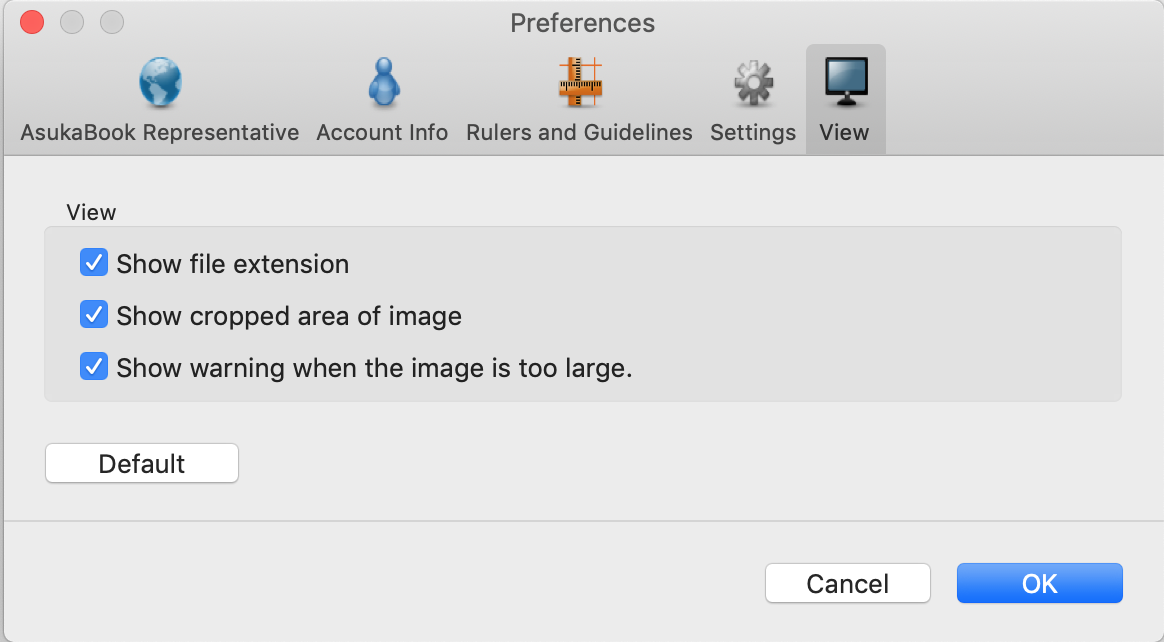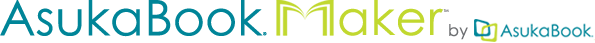
Download, Install & Preferences
AsukaBook Maker is FREE to download and try. An active account and Activation Code is required to export an order file.
MAC - macOS 13 (Ventura), macOS 12.1 (Monterey), macOS 11 (Big Sur)
CPU: Intel Core i5 or higher (i7 recommended)
MEMORY: 8 GB or more (16GB+ is recommended)
HDD(blank): 40 GB or more (recommended)
AsukaBook Maker Version: 2.27.0.0 / 64 BIT
Updated: 01/28/25
PC - Windows 10, Windows 11
CPU: Intel Core i5 or higher (i7 recommended)
MEMORY: 8 GB or more (16GB+ is recommended)
HDD(blank): 40 GB or more (recommended)
AsukaBook Maker Version: 2.27.0.0 / 64 BIT
Updated: 01/28/25
MAC
- Download and unzip the installer file.
- Right-click on "Set Up" installer file, select Open, and click Open in the next dialog window.
- Follow the steps as prompted to install the application.
- Once complete, the application will automatically launch and you may close the installer window.
WINDOWS
- Download the installer.
- Double-click on the installer EXE file.
- Follow the steps as prompted to install the application.
- Once complete, the application will automatically launch and you may close the installer window.
ACTIVATION CODE
- Find your User ID/Activation Code in your welcome email, or contact Customer Care for further assistance.
- If you are not registered, click Cancel to work in Demo mode. Register now to get your Activation Code.
REPRESENTATIVE
Select the AsukaBook Representative with whom you have registered.
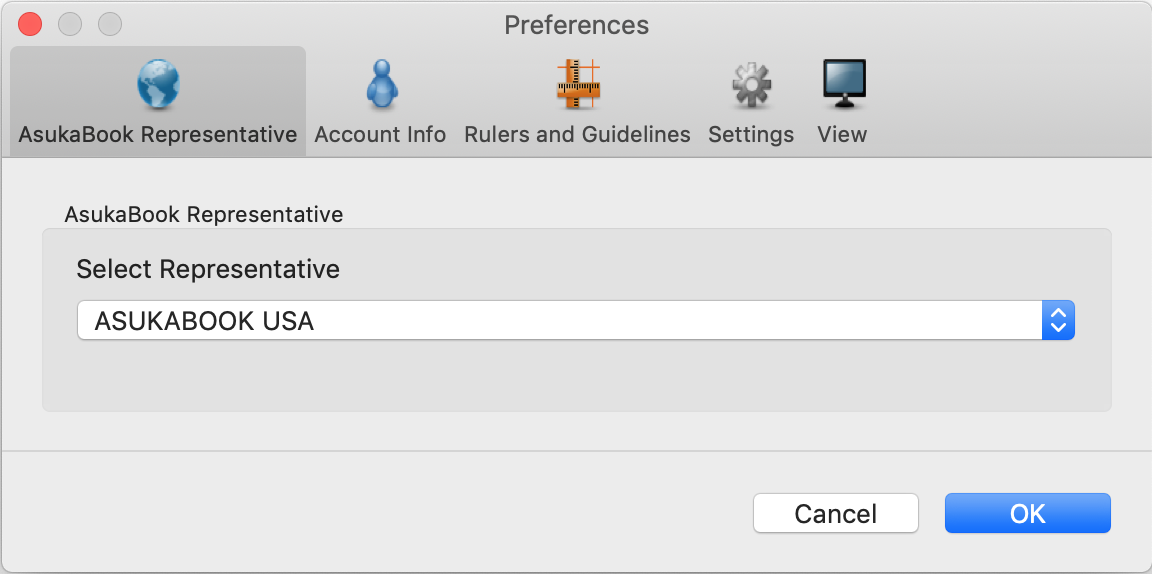
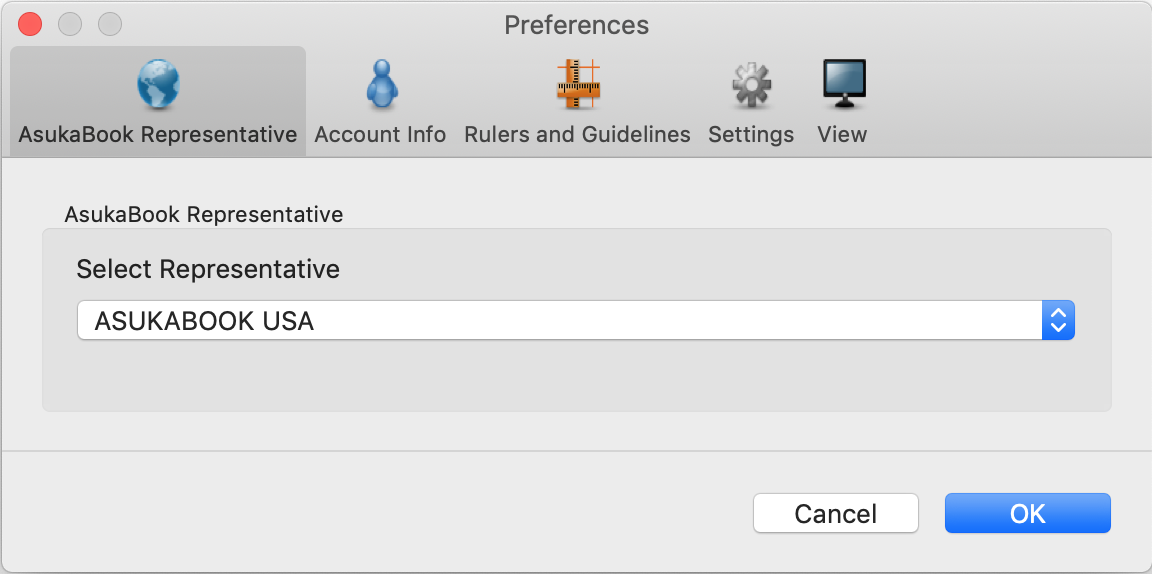
SETTINGS
Set template, design area, and browse preferences, as well as a default save format.
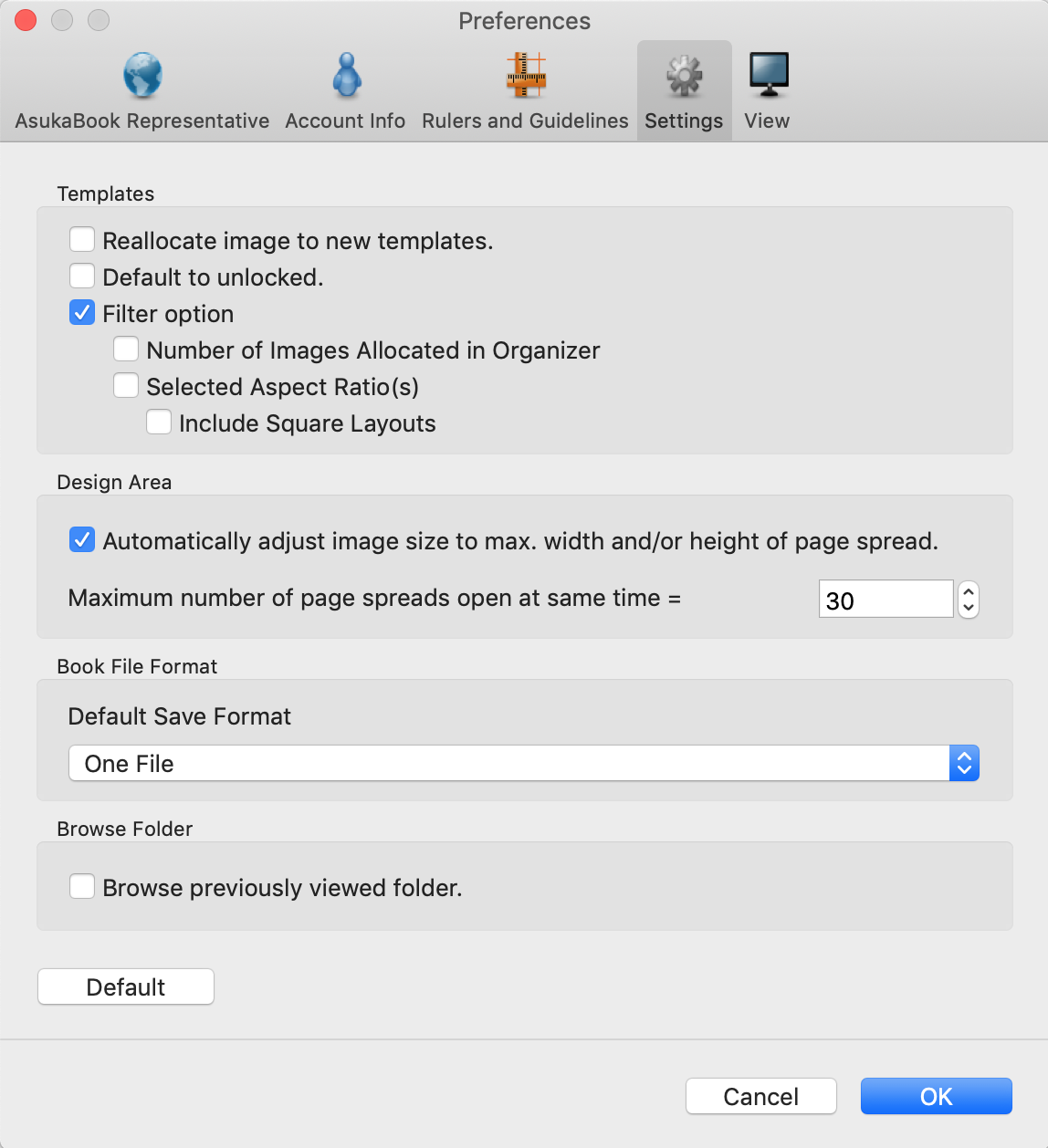
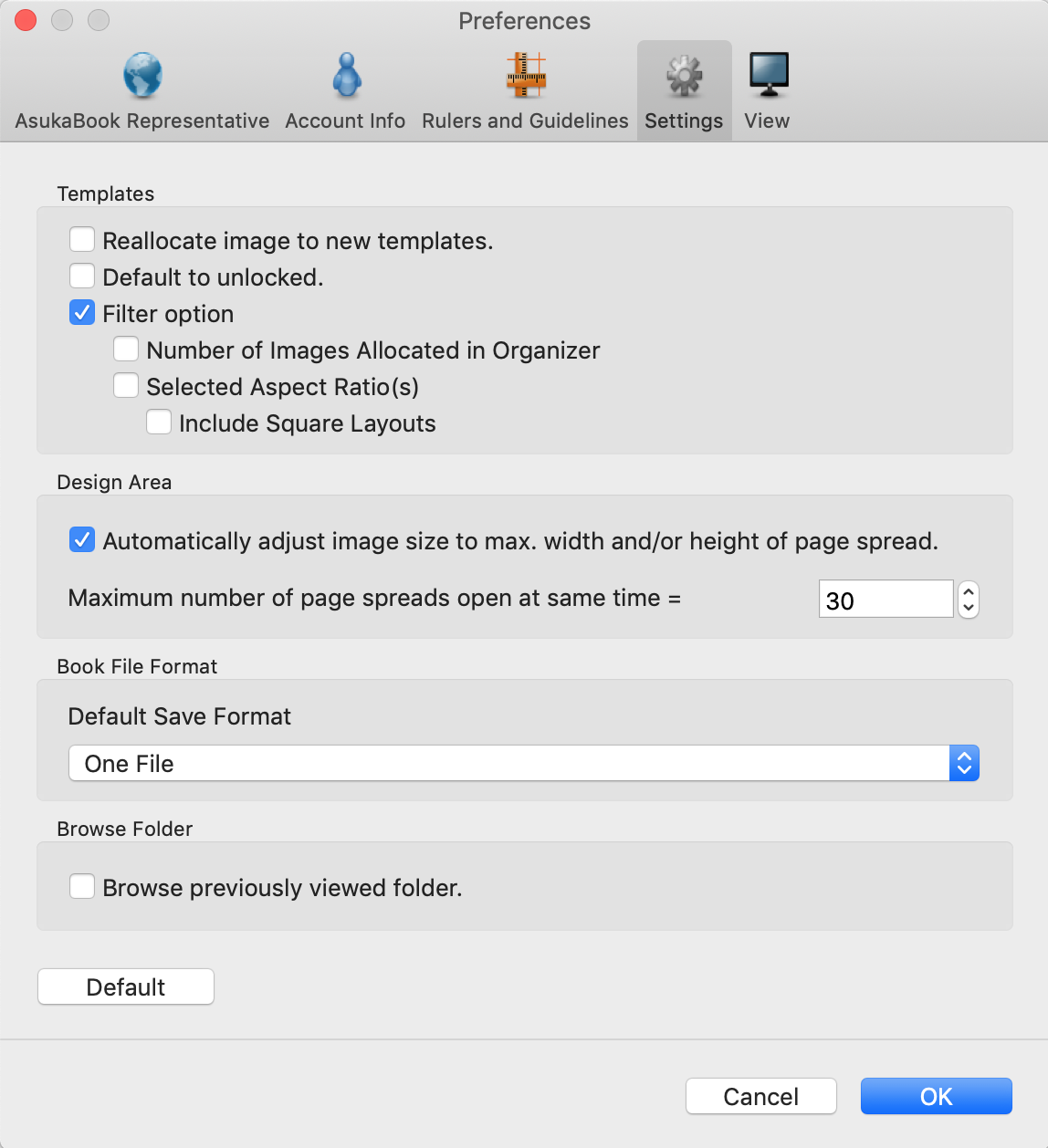
FILE FORMATS
Select a file format every time you start a new project, or set a default file format in Preferences.
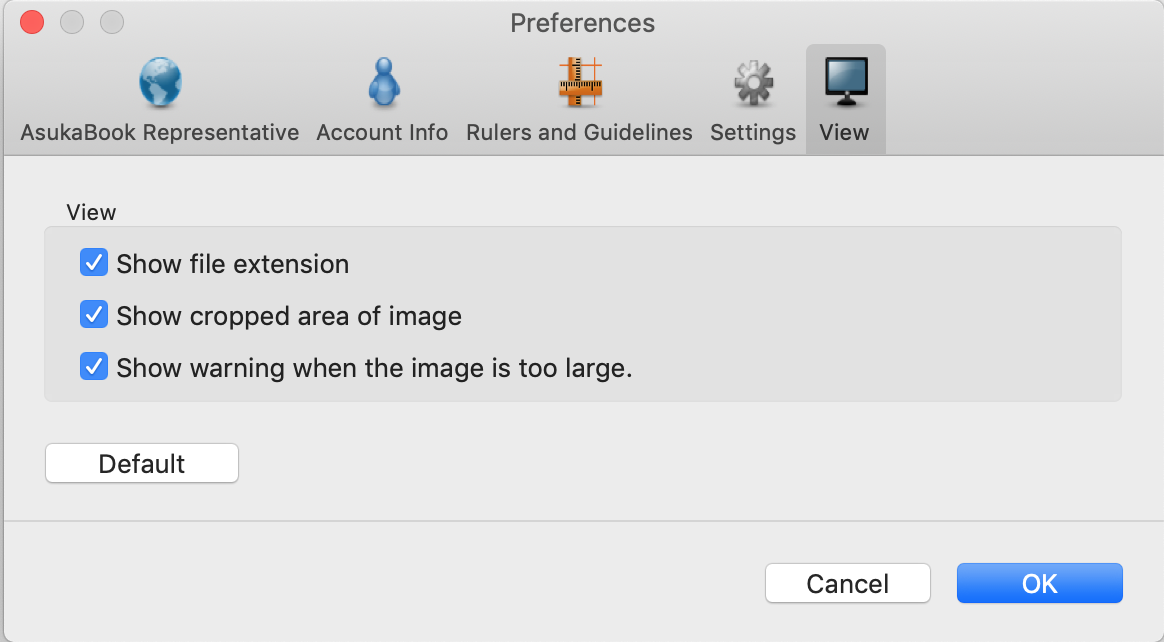
- One File: Saves design project in a single file with format ab2.
- Multi File: Saves design project with format ab2m, and each page spread as a separate file with format abpage.
- Linked: Saves design project with format ab2l, and links to images folder
- Packaged: Saves design project with format ab2p, and creates of folder with a copy of images used in layout.
VIEW
Enable or disable View options.